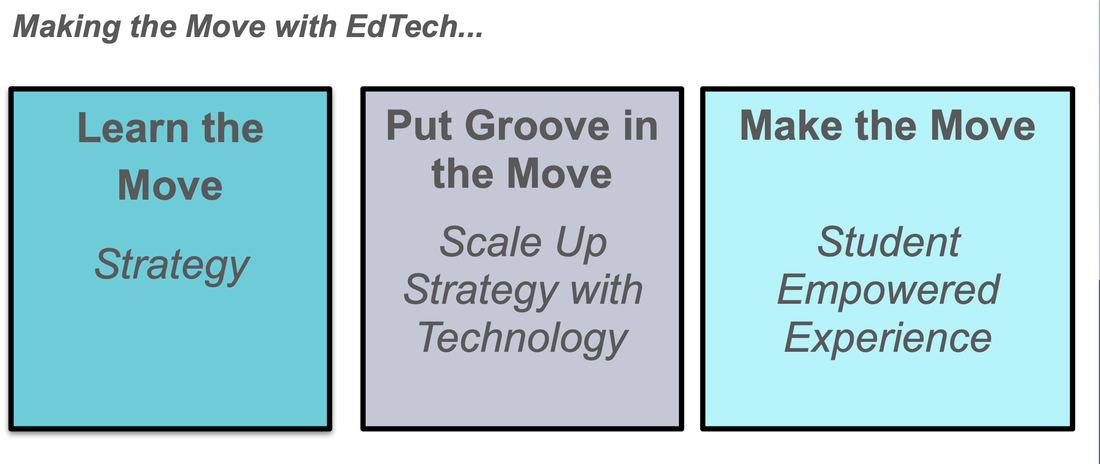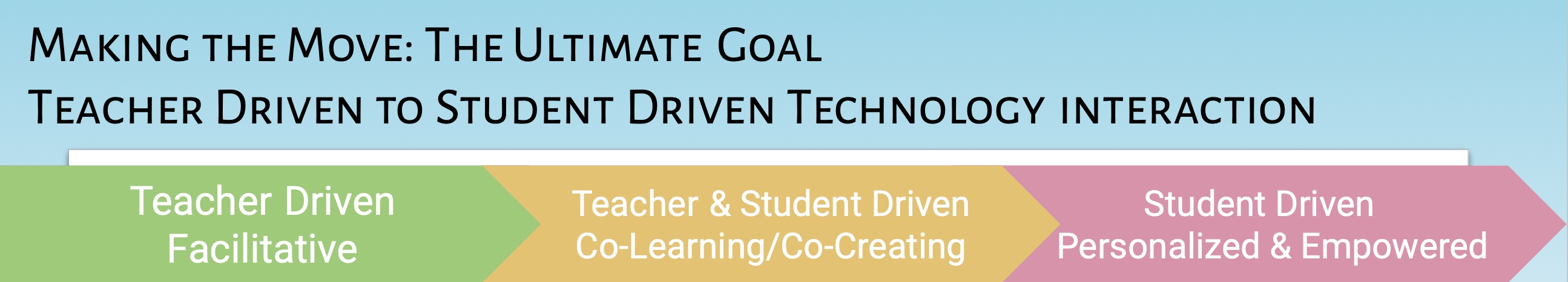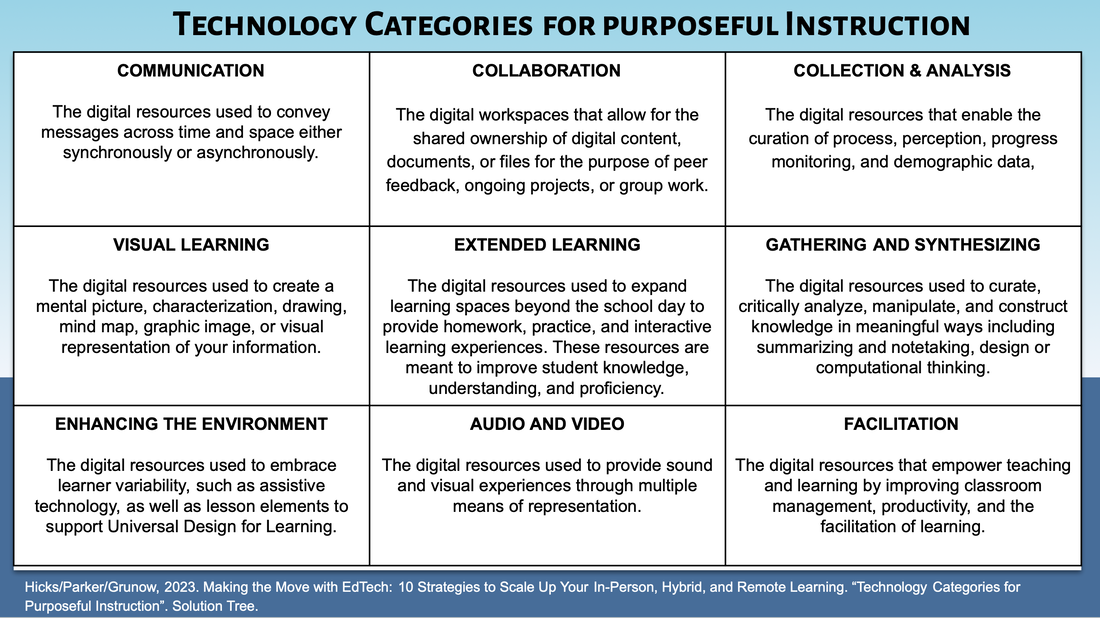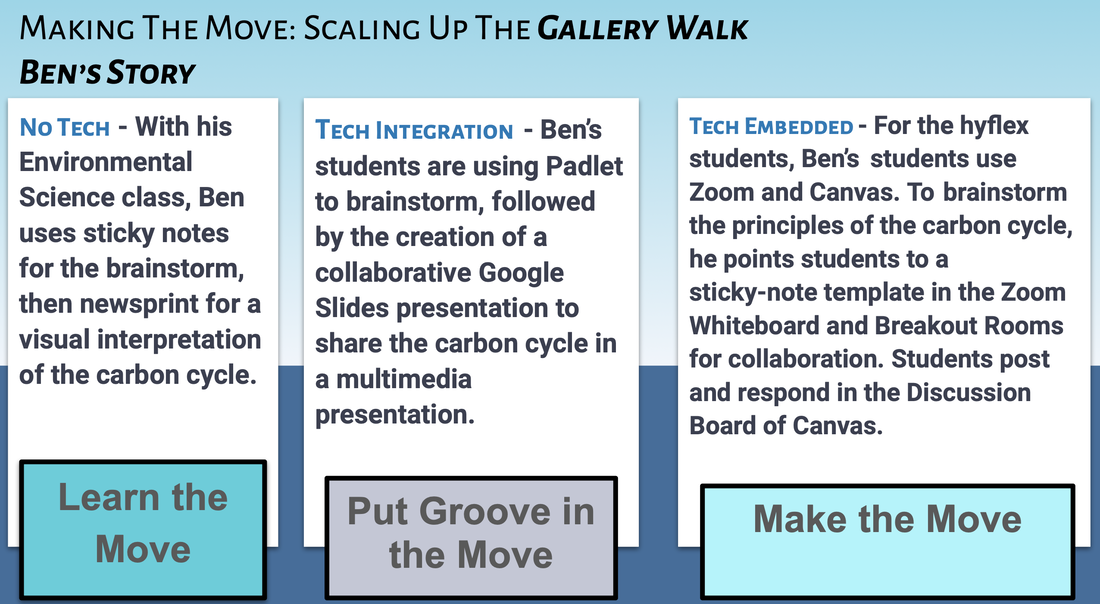LEARN MORE
Making The Move With EdTech:
10 Strategies to Scale Up Your In-Person, Hybrid, and Remote Learning
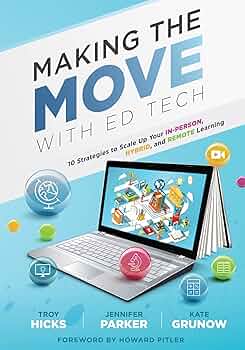
With the recent release of our new book, here is a quick overview of some of the great resources available to support you in your work with the text.
Whether you're an instructional coach supporting staff in their learning journey - or an educational leader encouraging staff to scale up teaching and learning - the #MakeTheMove materials can help.
Explore our ten favorite teaching strategies with us - and learn how to scale them up at your own pace.
Whether you're an instructional coach supporting staff in their learning journey - or an educational leader encouraging staff to scale up teaching and learning - the #MakeTheMove materials can help.
Explore our ten favorite teaching strategies with us - and learn how to scale them up at your own pace.
Moving from Teacher Centered to Student Empowered Learning
Let's move beyond Charlie Brown's Teacher to a classroom where we co-create learning goals, or students are empowered agents of their own learning. When you #MakeTheMove, you transform the learning environment.
- Teacher-Driven Instruction: Facilitative in nature, the teacher uses technology to create resources, facilitates learning, and provides direct instruction.
- Teacher & Student Driven: Co-creating and co-learning are part of the landscape. The teacher and the student use technology to meet the learning goals. Collaboration, co-creation, and a willingness to co-learn alongside students is observed. Guided practice and scaffolding the learning are integral parts.
- Student Driven: Build student agency and personalize experiences. The student is empowered by personalized learning and learning pathways that incorporate choice on process, product, and platform. Student are agents of their own learning, moving beyond interacting with content as consumers to producers.
Being Intentional About Our Use Of Technology
Technology Categories for Purposeful Instruction
Intentional use of technology means considering the why and how of the digital tools and resources we choose to support our teaching strategies. In the book, we describe the TCPI Categories and go deeper into how these categories can help us match purpose, learning objectives, and digital tools.
See examples in The Technology Categories for Purposeful Instruction in Action
- COMMUNICATION: The digital resources used to convey messages across time and space either synchronously or asynchronously.
- COLLABORATION:The digital workspaces that allow for the shared ownership of digital content, documents, or files for the purpose of peer feedback, ongoing projects, or group work.
- COLLECTION & ANALYSIS: The digital resources that enable the curation of process, perception, progress monitoring, and demographic data,
- VISUAL LEARNING: The digital resources used to create a mental picture, characterization, drawing, mind map, graphic image, or visual representation of your information.
- EXTENDED LEARNING: The digital resources used to expand learning spaces beyond the school day to provide homework, practice, and interactive learning experiences. These resources are meant to improve student knowledge, understanding, and proficiency.
- GATHERING AND SYNTHESIZING: The digital resources used to curate, critically analyze, manipulate, and construct knowledge in meaningful ways including summarizing and note-taking, design or computational thinking.
- ENHANCING THE ENVIRONMENT: The digital resources used to embrace learner variability, such as assistive technology, as well as lesson elements to support Universal Design for Learning.
- AUDIO AND VIDEO: The digital resources used to provide sound and visual experiences through multiple means of representation.
- FACILITATION: The digital resources that empower teaching and learning by improving classroom management, productivity, and the facilitation of learning.
See examples in The Technology Categories for Purposeful Instruction in Action
Scaling Up - No Matter Where We Are In Our Technology Journey
We all have our favorite teaching strategies and technology can help us to move beyond teacher directed to student empowered learning. Let's take a look at Ben's journey.
Here's a look at Ben's journey to scale up one of his favorite moves, the Gallery Walk:
- No Tech - With his Environmental Science class, Ben uses sticky notes for the brainstorm, then newsprint for a visual interpretation of the carbon cycle.
- Tech Integration - Ben’s students are using Padlet to brainstorm, followed by the creation of a collaborative Google Slides presentation to share the carbon cycle in a multimedia presentation.
- Tech Embedded - For the hyflex students, Ben’s students use Zoom and Canvas. To brainstorm the principles of the carbon cycle, he points students to a sticky-note template in the Zoom Whiteboard and Breakout Rooms for collaboration. Students post and respond in the Discussion Board of Canvas.
Some Of Our Favorite Moves (Strategies)
The book focuses on ten of our favorite strategies:
- Six Word Story
- Cubing
- Sort It Out
- Chalk Talk
- Gallery Walk
- Exit Ticket
- Barriers and Bridges
- I See, I Think, I Wonder
- Jigsaw
- Accountable Talk
|
|
| ||||||||||||||||||
Schedule a Consult or Workshop
To order a copy of "Making the Move with EdTech: 10 Strategies to Scale Up Your In-Person, Hybrid, or Remote Learning (Hicks, Parker, Grunow, 2023) - visit the Solution Tree website.
For more information about scheduling a #MakeTheMove consult or workshop, contact me.
For more information about scheduling a #MakeTheMove consult or workshop, contact me.
Make the Move with Ice Breakers and Artificial Intelligence

Check out some of our favorite AI Inclusion and Ice Breaker activities from our #MakeTheMove workshops!
AI Inclusion and Ice Breakers notes and presentation
AI Inclusion and Ice Breakers notes and presentation